From Quarantine to Command Center: How I Built a Raspberry Pi Tankbot
Looking for expert solutions in AI, Web Applications, APIs, or blockchain development?
Request a Free ConsultationIntroduction
Picture a small, rugged machine rolling steadily across your living room floor, its tank-like treads quietly gripping the carpet as it pivots, halts, and zooms forward at your command. This is your Tankbot—a DIY, Raspberry Pi-powered rover that you’ve brought to life, piece by piece, line of code by line of code. During the long, quiet months of the COVID-19 pandemic, when so many of us were spending far more time at home, you decided to channel your spare hours into something new and exciting: building a remote-controlled robotic vehicle from scratch.
Early on, you found yourself searching online for a solid foundation, and you discovered the DFROBOT Devastator Tank Chassis—an affordable yet robust platform well-suited for a first-time robotics enthusiast. It’s durable, stable, and designed for easy tinkering. This chassis provided you with a strong metal frame and sturdy tank treads capable of traversing indoor surfaces and even some outdoor terrains. Combined with the Raspberry Pi “brain” and a bit of Python code, it formed the skeleton of a machine ready to roll.
When you first started, you weren’t sure how complicated it would be to wire GPIO pins or drive motors in code. But you persisted. You learned how to connect a motor driver, supply proper voltage, and use Python’s RPi.GPIO library to make your tankbot roar (well, hum) to life. Before long, you had it set up to automatically run your code at boot, so the robot was always ready for action, no matter how many times it rebooted.
Now that your tankbot is up and running, you’re starting to dream bigger. Why not add a camera or sensors and give your tankbot “eyes” so it can navigate on its own or stream live video to your computer or phone? Why not build a small web API that allows you to send commands from an app, turning your phone into a remote control? The possibilities are endless. What began as a “Can I do this?” experiment in the midst of a global slowdown has become a versatile robotics platform that can grow and evolve as you explore new coding and hardware skills.
In this article, you’ll find everything you need to replicate the journey: a detailed parts list, a step-by-step assembly guide, wiring instructions, code samples, and suggestions for expanding your tankbot’s capabilities. By the end, you’ll have a fully functional tankbot of your own—and a foundation to build upon as you push your engineering and programming talents to new frontiers.

The Complete Guide to Building Your Own Tankbot
Table of Contents
- Gather Your Gear
- Assemble the Chassis
- Prepare the Raspberry Pi
- Connect the Motor Driver
- Wiring the Motors and Power
- Setting Up the Code Environment
- Connecting the Wires to the Pi’s GPIO Pins
- Running the Tankbot Code
- Testing and Troubleshooting
- Going Beyond: Custom Moves and Add-Ons
1. Gather Your Gear
Main Ingredients:
- DFROBOT Devastator Tank Mobile Robot Platform: The sturdy metal chassis and tank treads.
- Raspberry Pi: Your robot’s tiny computer brain. A Raspberry Pi 3 or 4 is ideal.
- MicroSD Card: With Raspberry Pi OS installed.
- 5V Power Supply / Battery Pack for the Raspberry Pi: Ensure stable power to the Pi.
- Motor Driver Board (e.g., L298N): This takes low-voltage Pi signals and drives the motors.
- Jumper Wires (Male-Female, Female-Female): For connecting GPIO pins to motor driver inputs.
- USB Keyboard and HDMI Display (or SSH access): For initial setup.
- Screwdrivers and Basic Tools: To assemble the chassis.
- Protective Case for the Raspberry Pi (Optional): Helps prevent short circuits.
- Cable Ties and Electrical Tape: For neat, secure wiring.
Pro Tip: Lay out all your parts before you start. Missing a single screw can stall your progress. Think of it like preparing for a grand voyage—you want everything on deck before you set sail!
2. Assemble the Chassis
Follow the DFROBOT Devastator Tank Kit’s instructions. Generally:
- Motor Mounting: Secure the DC gear motors into the chassis mounts.
- Tread Installation: Loop the tank treads around the wheels and ensure proper tension.
- Top Plate and Supports: Attach the top plate where the Pi and electronics will sit.
As you build, imagine that you’re crafting a tiny armored vehicle. Each screw and nut brings you closer to rolling glory!
3. Prepare the Raspberry Pi
- Load the OS: Insert the MicroSD card (with Raspberry Pi OS) into the Pi.
- Optional Case: Place the Pi in a protective case for safety and stability.
- Startup Check: Connect a display and keyboard and power on the Pi to ensure it boots. Update and upgrade:
sudo apt-get update && sudo apt-get upgrade -y
Now your Pi is armed and ready to control a platoon of electronics.
4. Connect the Motor Driver
Your Pi’s GPIO signals need a motor driver to handle the heavy lifting:
- Identify Outputs: The driver board usually labels outputs as Motor A and Motor B.
- Inputs from Pi: The driver’s input pins (IN1, IN2, etc.) will receive signals from the Pi.
Mount the driver so it’s secure but accessible—your Pi will thank you when it sends steering commands!
5. Wiring the Motors and Power
Motors to Driver:
Connect the left motor wires to the driver’s Motor A outputs and the right motor wires to Motor B outputs. If forward and reverse are flipped later, just swap these leads.Power Lines:
Your driver needs a suitable motor voltage (e.g., from batteries) and a common ground shared with the Pi. Ensure the Pi’s ground (GND) and the driver’s ground are connected so they speak the same electrical language.
The power setup ensures your tankbot can move under its own strength—no pushing from behind!
6. Setting Up the Code Environment
On your Pi, install the needed Python libraries:
sudo pip3 install RPi.GPIO
sudo pip3 install keyboard
Download or clone the Tankbot code repository:
git clone https://github.com/grizzlypeaksoftware/tankbot.git
cd tankbot
You should now see tankbot.py and bot.py files in your directory.
7. Connecting the Wires to the Pi’s GPIO Pins
Your code uses BOARD mode for pin references. For example, in tankbot.py, pins 3, 5, 16, and 18 might be controlling directions. Match them to your motor driver inputs:
- Pin 3 & Pin 5: Control left motor direction.
- Pin 16 & Pin 18: Control right motor direction.
Connect the Pi’s GND to the driver’s GND. If your driver requires a 5V logic line from the Pi, connect that as well—just make sure it’s allowed by the driver’s documentation.

8. Running the Tankbot Code
With everything wired and powered:
- Power Up: Turn on the Pi and motor power.
- Navigate to Code Directory:
cd /path/to/tankbot
- Run the Code:
python3 bot.py
The robot will show off a little welcome dance, then wait for your commands. Use arrow keys for movement, s to stop, 1, 2, and 3 for special moves.
9. Testing and Troubleshooting
- No Movement?: Check that the motor driver is powered correctly and grounds are connected.
- Backwards Directions?: Swap motor leads or adjust pin assignments in
tankbot.py. - Key Not Working?: Make sure the
keyboardlibrary is capturing input. If running headless via SSH, ensure you have proper keyboard event access.
With patience, every bump in the road is just another opportunity to learn and refine.
10. Going Beyond: Custom Moves and Add-Ons
Now that you have a working tankbot, why stop there?
- Vision: Add a camera module for live streaming and possibly obstacle avoidance.
- Sensors: Ultrasonic sensors can help it navigate autonomously.
- Control via API: Write a small web server in Python to control the bot from a phone or laptop. This opens the door to custom interfaces, voice commands, and remote operation.
Your tankbot is a blank canvas for your imagination. Keep upgrading, coding, and experimenting until it becomes the ultimate mechanical scout, guardian, or entertainer.
Conclusion
You’ve done it: taken a DFROBOT Devastator chassis, a Raspberry Pi, a handful of wires, and some Python code, and transformed them into your very own Tankbot. It’s more than just a fun gadget—it’s a gateway to the world of robotics, a platform for testing new ideas, and a reminder that with time and creativity, you can bring your most curious ideas to life.
What started as a COVID-era experiment—an attempt to cure cabin fever by learning something new—has evolved into a project that can keep on growing. From adding sensors for more autonomy to creating a full-fledged API and control app, the path ahead is as wide as your imagination. So keep tinkering, keep upgrading, and enjoy watching your robotic companion trundle confidently into the future you create for it!
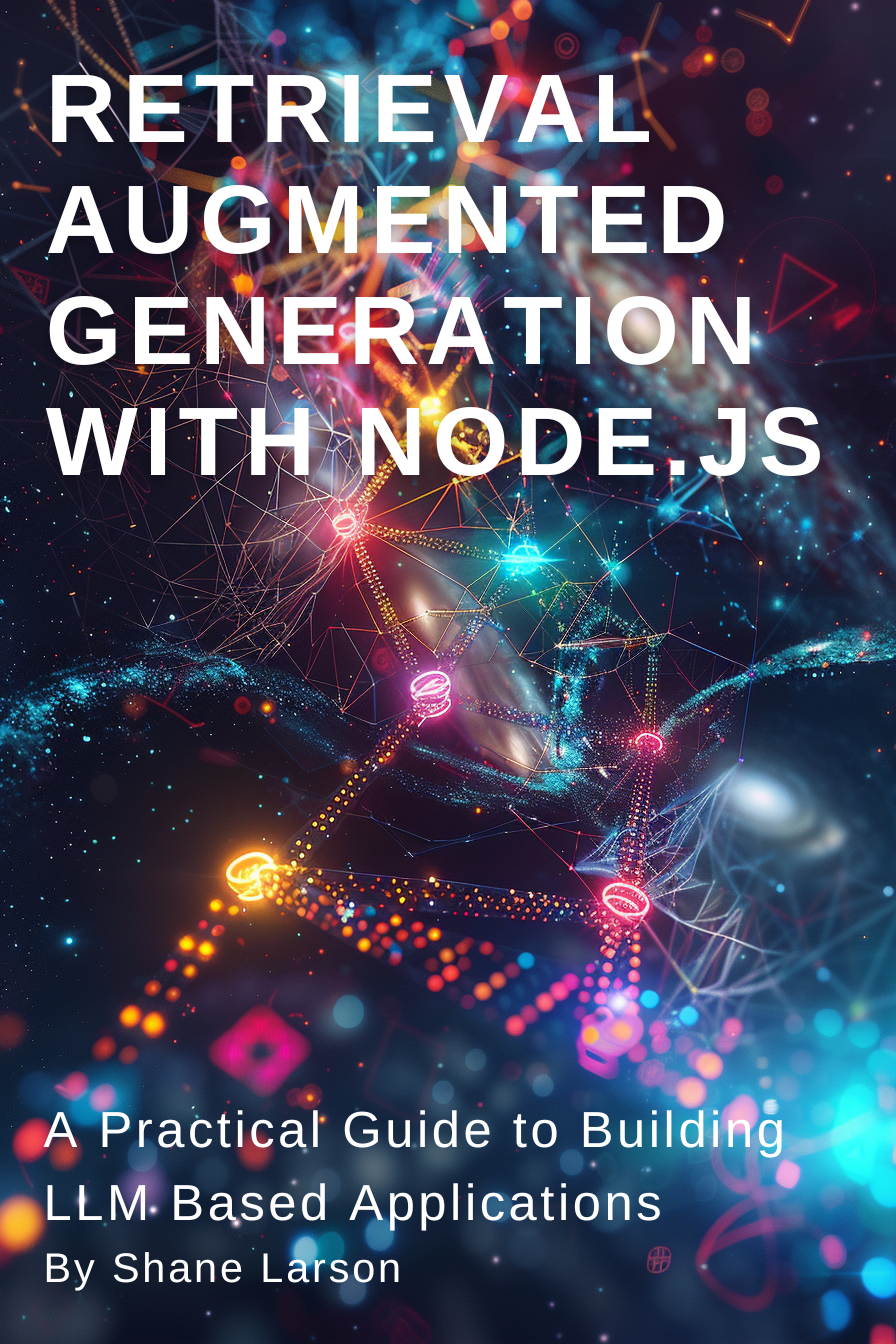
Retrieval Augmented Generation with Node.js: A Practical Guide to Building LLM Based Applications
"Unlock the power of AI-driven applications with RAG techniques in Node.js, from foundational concepts to advanced implementations of Large Language Models."
Get the Kindle Edition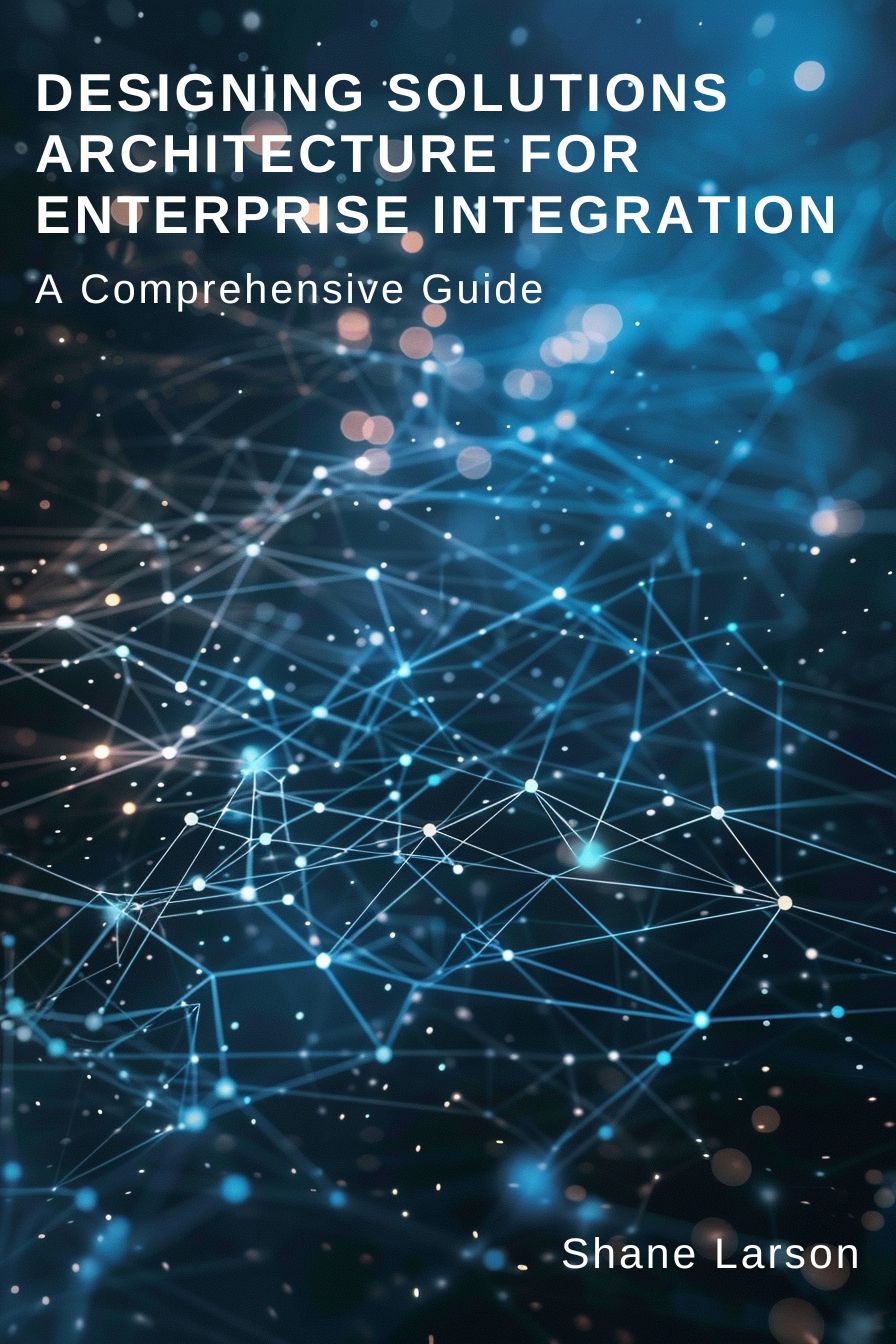
Designing Solutions Architecture for Enterprise Integration: A Comprehensive Guide
"This comprehensive guide dives into enterprise integration complexities, offering actionable insights for scalable, robust solutions. Align strategies with business goals and future-proof your digital infrastructure."
Get the Kindle EditionWe create solutions using APIs and AI to advance financial security in the world. If you need help in your organization, contact us!
Cutting-Edge Software Solutions for a Smarter Tomorrow
Grizzly Peak Software specializes in building AI-driven applications, custom APIs, and advanced chatbot automations. We also provide expert solutions in web3, cryptocurrency, and blockchain development. With years of experience, we deliver impactful innovations for the finance and banking industry.
- AI-Powered Applications
- Chatbot Automation
- Web3 Integrations
- Smart Contract Development
- API Development and Architecture
Ready to bring cutting-edge technology to your business? Let us help you lead the way.
Request a Consultation Now