The WordPress Update Crisis: Understanding and Resolving the WP Engine Blockade
Looking for expert solutions in AI, Web Applications, APIs, or blockchain development?
Request a Free ConsultationIntroduction
WordPress, the world's most popular content management system, is facing a significant challenge that affects millions of websites, particularly those hosted on WP Engine. This crisis centers around access to WordPress.org resources, including critical plugin and theme updates. For website owners and developers, this situation poses serious concerns about site maintenance, functionality, and security.
In this article, we'll dive deep into the issue, explore its causes and consequences, and offer a range of solutions for users and developers alike. Whether you're a casual blogger or a seasoned WordPress developer, understanding this crisis and knowing how to navigate it is crucial for maintaining a healthy, secure WordPress site in these turbulent times.

The Issue at Hand
What's Happening
At its core, the problem is straightforward but severe: WordPress has blocked WP Engine's servers from accessing WordPress.org's resources. This blockade means that users on WP Engine cannot update or install plugins and themes directly from the official WordPress repository.
To understand the gravity of this situation, consider that regular updates are the lifeblood of a healthy WordPress ecosystem. They provide:
- Security patches to protect against vulnerabilities
- New features to enhance site functionality
- Bug fixes to ensure smooth operation
- Compatibility updates to work with the latest WordPress core versions
Without access to these updates, websites become increasingly vulnerable to security threats and may miss out on important new features or critical bug fixes.
Root Cause
The blockade is not a random technical glitch but a deliberate action rooted in a complex conflict between key players in the WordPress community. Specifically, it involves a dispute between Matt Mullenweg, the founder of WordPress, and WP Engine, one of the largest managed WordPress hosting providers.
The conflict encompasses several dimensions:
Legal Disputes: There are ongoing legal proceedings between WordPress (Automattic) and WP Engine, the details of which are not fully public.
Community Governance: Disagreements have arisen about the direction and governance of the WordPress project and its ecosystem.
Business Competition: As WordPress.com (run by Automattic) and WP Engine compete in the hosting space, tensions have escalated.
The technical consequence of this conflict is the blocking of WordPress API endpoints that WP Engine relies on for plugin and theme updates. This action effectively cuts off WP Engine-hosted sites from the WordPress.org ecosystem, creating significant challenges for users and developers.
Immediate Solutions for Users and Developers
While the broader conflict may take time to resolve, website owners and developers need immediate solutions to keep their sites updated and secure. Here are some approaches you can take:
Manual Updates
The most straightforward, albeit time-consuming, solution is to manually update your plugins and themes:
- Visit the official website of each plugin or theme you need to update.
- Download the latest version.
- Log in to your WordPress dashboard.
- Navigate to Plugins > Add New > Upload Plugin (or Appearance > Themes > Add New > Upload Theme for themes).
- Upload the ZIP file you downloaded.
- Activate the new version.
While this method works, it's not scalable for sites with many plugins or for developers managing multiple sites. It also requires vigilance to stay on top of all necessary updates.
Alternative Repositories
In response to this crisis, some community members are exploring the creation of alternative plugin and theme repositories. These could serve as interim solutions, providing a way to access updates without relying on WordPress.org.
However, it's important to approach alternative repositories with caution:
- Verify the authenticity and security of any alternative source.
- Be aware that these solutions may not have the same level of vetting as the official repository.
- Understand that using alternative repositories might have implications for plugin licensing and support.
Technical Workarounds for Engineers
For those with more technical expertise, there are additional approaches to mitigate the update blockade:
Modifying Plugin/Theme URLs
Advanced users might consider modifying their WordPress configuration to bypass the blocked API endpoints:
- Edit your
wp-config.phpfile. - Add constants to override the default update URLs:
define( 'WP_PLUGIN_URL', 'https://alternative-repo.com/plugins' );
define( 'WP_THEME_URL', 'https://alternative-repo.com/themes' );
Caution: This method requires careful implementation and thorough testing. It also assumes the existence of a reliable alternative repository.
Local Development and Staging
Developers can set up local or staging environments to manage updates more effectively:
- Create a local WordPress installation using tools like Local by Flywheel or XAMPP.
- Set up a staging environment that mirrors your production site.
- Perform updates in these controlled environments.
- Once tested, manually apply the updates to the production site.
This approach allows for thorough testing before any changes go live, reducing the risk of compatibility issues or broken functionality.
Long-term Solutions and Community Response
While immediate workarounds are necessary, the WordPress community is also looking at long-term solutions to prevent similar issues in the future:
Seeking Resolution
Many in the community are calling for a resolution to the underlying dispute:
- Legal proceedings are ongoing, and their outcome could significantly impact the situation.
- Community leaders are engaging in discussions to find common ground and restore API access.
- Users and developers are encouraged to voice their concerns constructively to both WordPress and WP Engine, emphasizing the need for a swift resolution.
Potential for Forking WordPress
In more extreme discussions, some community members have raised the possibility of forking WordPress:
- This would involve creating a separate version of WordPress that's not under the control of the current leadership.
- A fork could potentially provide an alternative ecosystem free from similar disputes.
- However, forking is a massive undertaking that would require significant community support and resources.
How Engineers Can Contribute
The WordPress developer community has a crucial role to play in addressing this crisis:
Scripting Updates
Developers can create scripts to automate the manual update process:
<?php
// Example PHP script to download and install plugin updates
function update_plugin($plugin_slug, $download_url) {
require_once(ABSPATH . 'wp-admin/includes/file.php');
require_once(ABSPATH . 'wp-admin/includes/plugin.php');
require_once(ABSPATH . 'wp-admin/includes/class-wp-upgrader.php');
$upgrader = new Plugin_Upgrader();
$result = $upgrader->install($download_url);
if (is_wp_error($result)) {
return false;
}
$activate = activate_plugin($plugin_slug);
if (is_wp_error($activate)) {
return false;
}
return true;
}
// Usage
update_plugin('plugin-directory/plugin-file.php', 'https://downloads.wordpress.org/plugin/plugin-name.zip');
Custom Solutions
Engineers might develop more robust, custom update mechanisms:
- Creating private plugin repositories for organizations or clients.
- Developing update services that aggregate plugin updates from official sources and distribute them securely.
Community Tools
There's an opportunity to create tools that benefit the entire WordPress community:
- Developing plugins that facilitate peer-to-peer updates.
- Creating platforms for securely sharing and verifying plugin updates outside of WordPress.org.
Advice for Users
For the average WordPress user, navigating this situation requires caution and diligence:
Staying Informed
- Regularly check WP Engine's official blog and support channels for updates.
- Follow trusted WordPress news sources like WP Tavern for community insights.
- Participate in WordPress forums to stay abreast of community-driven solutions.
Prioritizing Backup and Security
- Implement a robust backup solution that runs frequently.
- Before performing any manual updates, create a full site backup.
- Regularly scan your site for security vulnerabilities, especially if you're unable to update plugins promptly.
Conclusion
The WordPress update crisis affecting WP Engine users is a complex issue with far-reaching implications for the WordPress ecosystem. While the situation is challenging, it also highlights the resilience and creativity of the WordPress community.
As we await a resolution to the underlying dispute, users and developers must stay vigilant, implement careful update practices, and contribute to community-driven solutions. This crisis serves as a reminder of the importance of open communication, diverse ecosystems, and the need for robust, decentralized update mechanisms in open-source projects.
By working together and leveraging our collective expertise, the WordPress community can navigate this challenge and emerge stronger, with improved systems and practices that benefit all users.
Resources
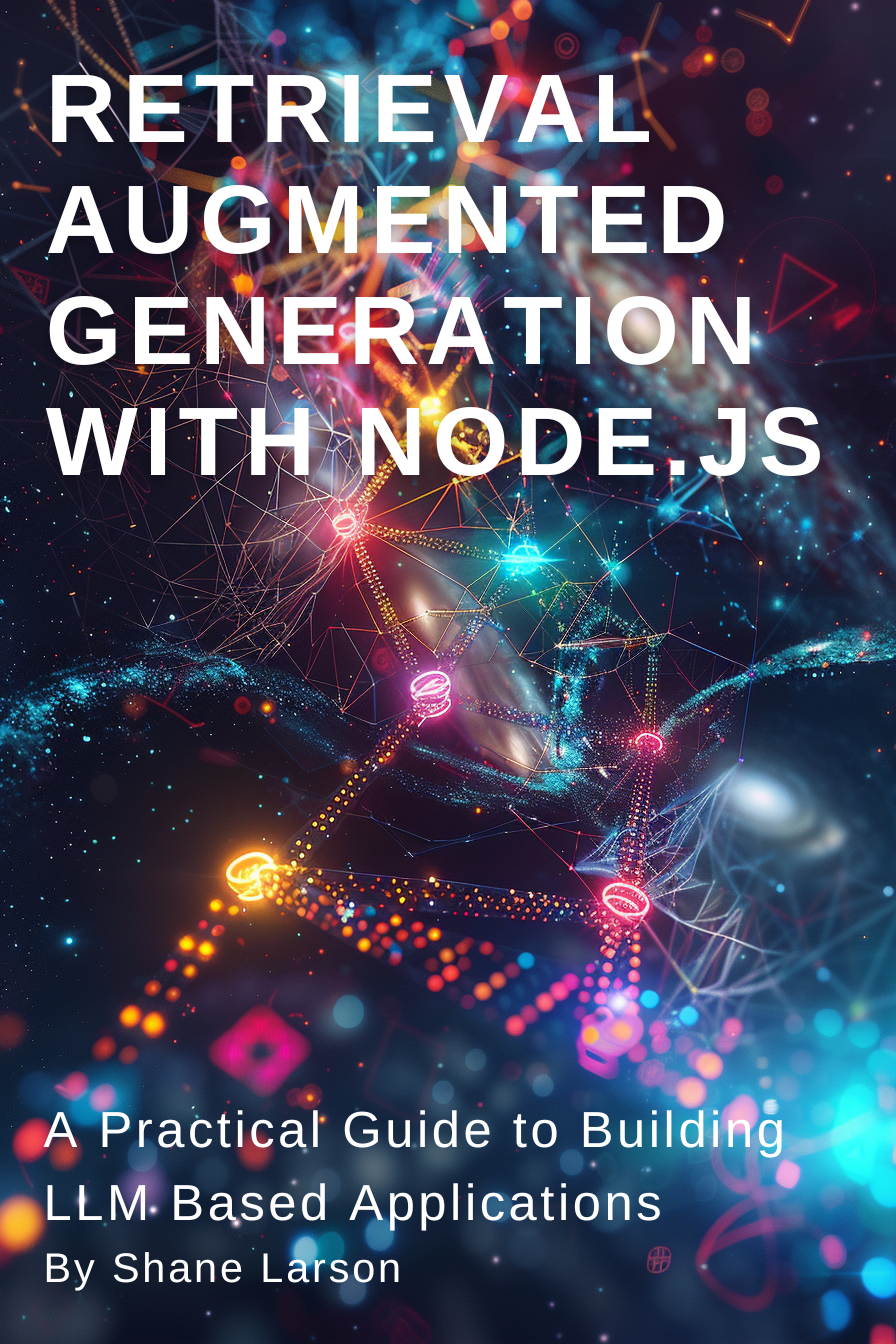
Retrieval Augmented Generation with Node.js: A Practical Guide to Building LLM Based Applications
"Unlock the power of AI-driven applications with RAG techniques in Node.js, from foundational concepts to advanced implementations of Large Language Models."
Get the Kindle Edition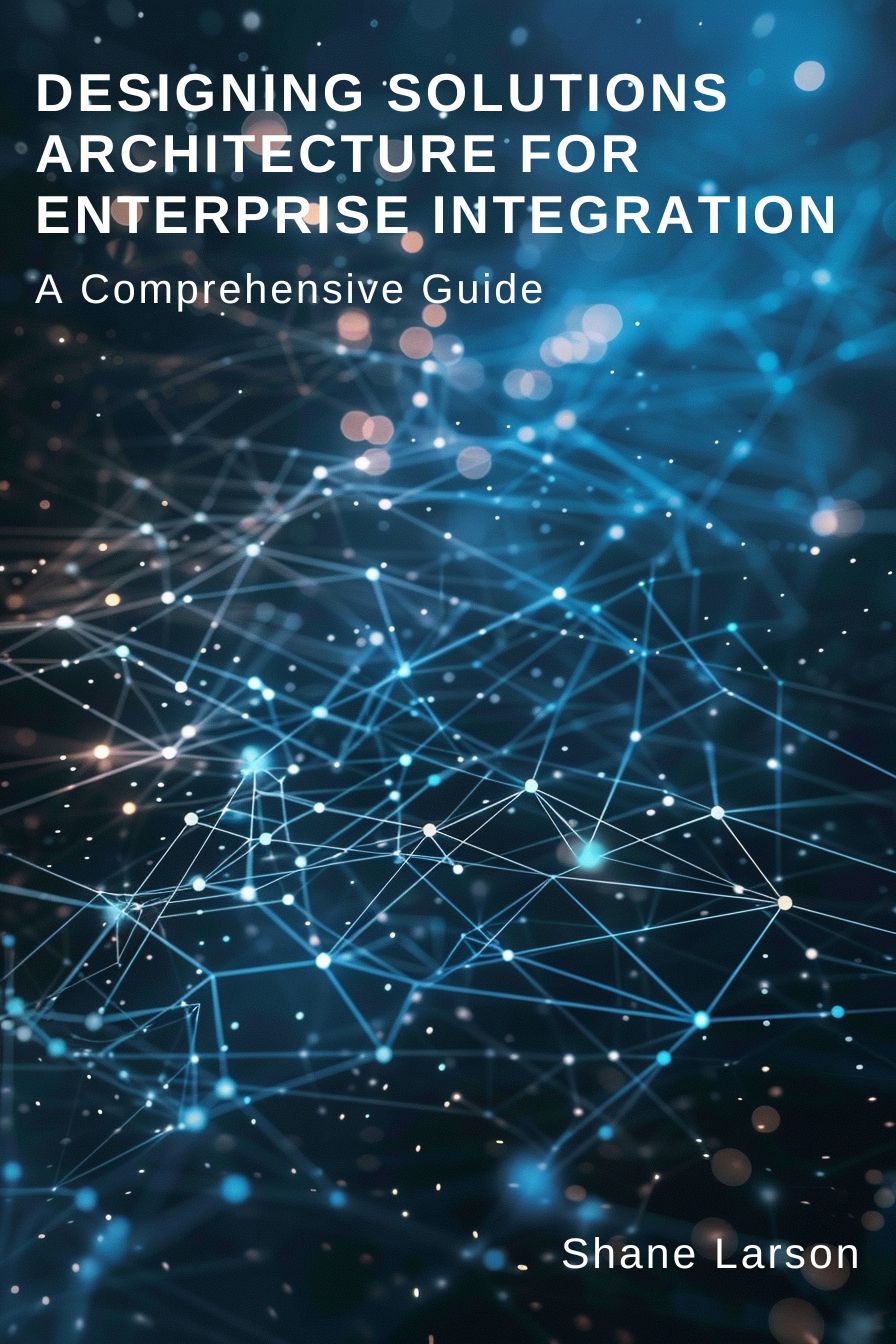
Designing Solutions Architecture for Enterprise Integration: A Comprehensive Guide
"This comprehensive guide dives into enterprise integration complexities, offering actionable insights for scalable, robust solutions. Align strategies with business goals and future-proof your digital infrastructure."
Get the Kindle EditionWe create solutions using APIs and AI to advance financial security in the world. If you need help in your organization, contact us!
Cutting-Edge Software Solutions for a Smarter Tomorrow
Grizzly Peak Software specializes in building AI-driven applications, custom APIs, and advanced chatbot automations. We also provide expert solutions in web3, cryptocurrency, and blockchain development. With years of experience, we deliver impactful innovations for the finance and banking industry.
- AI-Powered Applications
- Chatbot Automation
- Web3 Integrations
- Smart Contract Development
- API Development and Architecture
Ready to bring cutting-edge technology to your business? Let us help you lead the way.
Request a Consultation Now